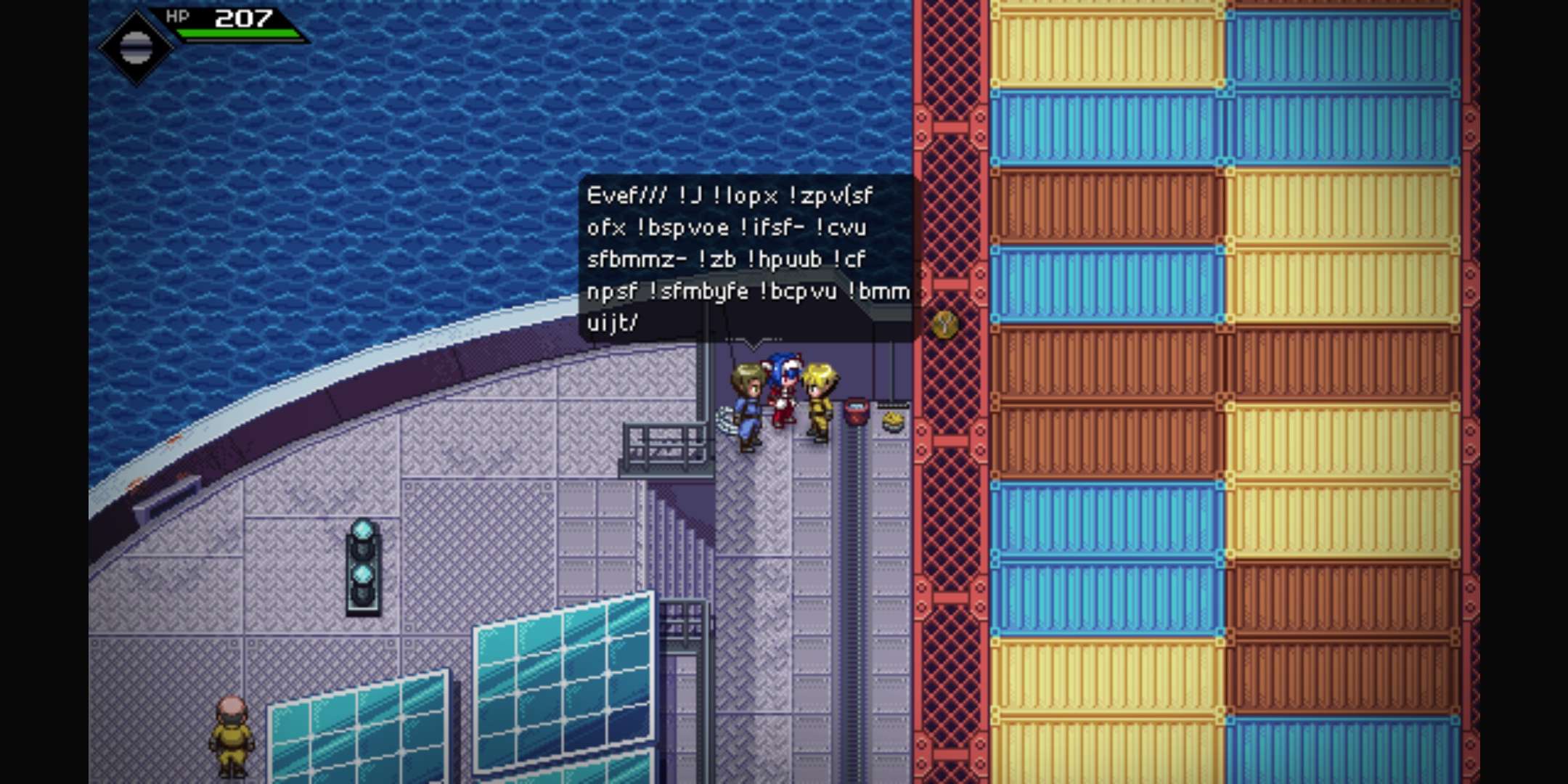CrossAndroid Font Fixer
Bug: your text looks like this
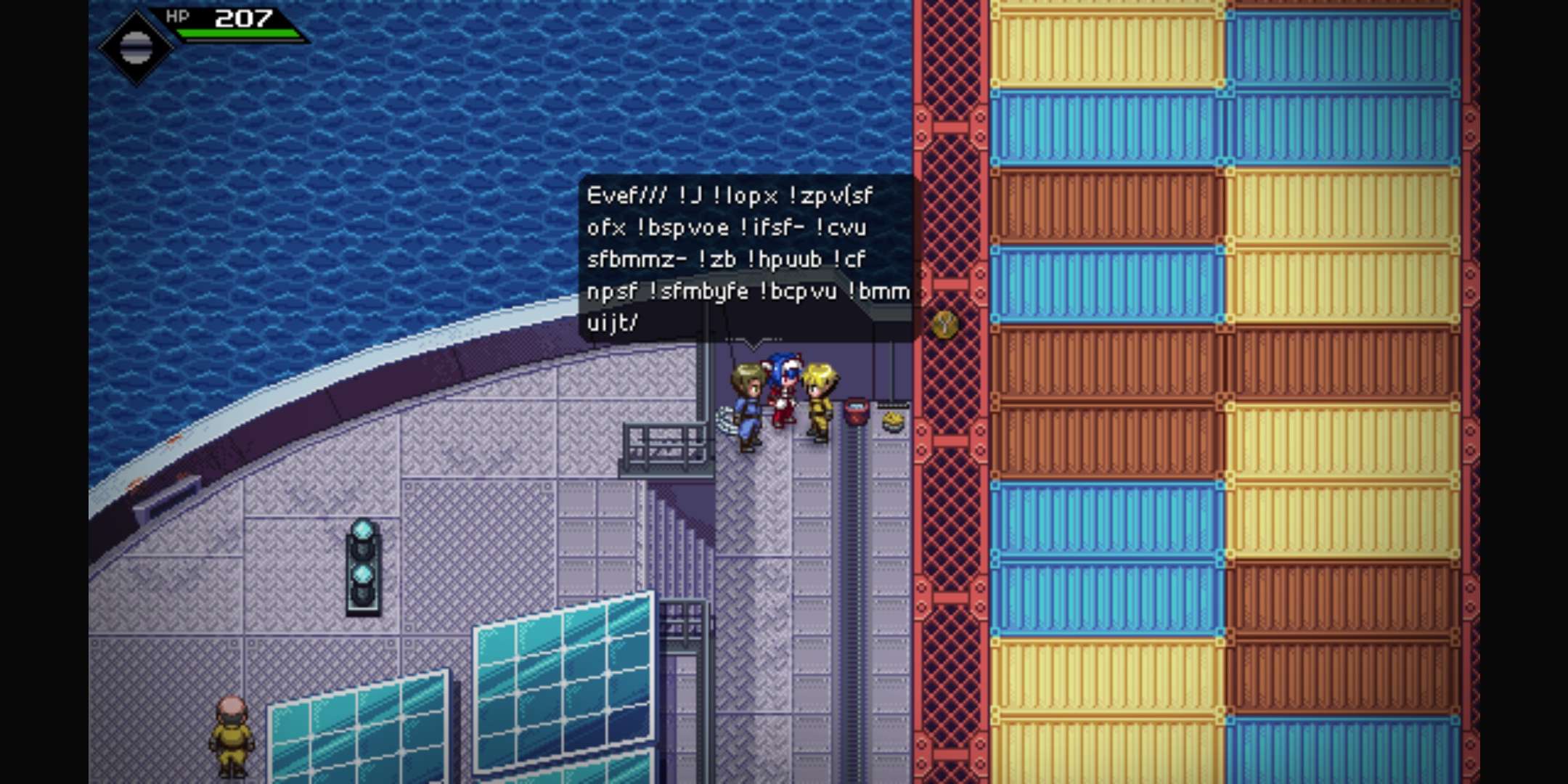

The fix
Rebuilding the .obb file after having fixed the game files with this tool.
Step-by-step guide
- Open your CrossCode installation directory
- Navigate to assets/media/font
- Click on "Open Files" and select all files, with the exception of:
- icons-keyboard.png (causes an error)
- hall-fetica.png (unused by the game, gets corrupted)
- Replace the existing game files with the fixed ones generated by the tool; keep the game files you didn't put through the tool as they already are
- Repeat the process with assets/media/font/colors
- Rebuild the obb file